Cloud computing essentials unlock benefits that help modern enterprises scale faster, cut costs, and stay secure in a digital-first world. As organizations move away from traditional IT setups, cloud solutions now power everything from data storage and software delivery to AI-driven automation. This guide explores the essentials of cloud computing, its service models, benefits, challenges, and strategies to unlock maximum value for business growth.
What is Cloud Computing and How Does It Work?
Cloud computing refers to delivering computing services such as servers, storage, networking, software, and analytics over the internet (“the cloud”). Instead of buying and maintaining physical servers, businesses rent what they need from providers like Amazon Web Services (AWS), Microsoft Azure, or Google Cloud Platform.
Here’s a simple breakdown:
- Traditional IT: You own and maintain your own servers, which is costly and complex.
- Cloud IT: You rent computing resources online, scaling up or down as needed, and pay only for what you use.
According to Gartner, over 90% of enterprises now use cloud services in some form. This flexibility allows businesses to innovate faster, manage workloads efficiently, and access applications securely from anywhere in the world.
Many enterprises also integrate cloud solutions with Salesforce and automation tools to streamline data flow and real-time operations. If you’re exploring this route, check out our guide Caught in the Platform Event Trap? Here’s How to Escape It (For Good) to learn how to avoid common pitfalls when using Salesforce Platform Events.
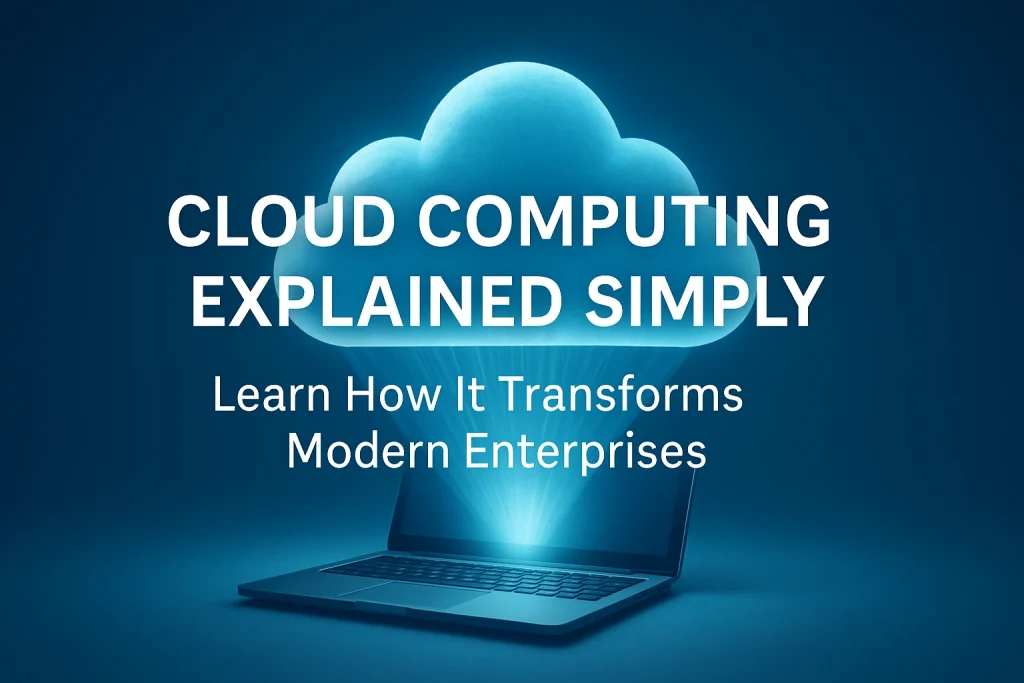
What IS The Essentials of Cloud Computing?
Cloud computing operates on a few key principles that make it the backbone of modern digital infrastructure.
1. On Demand Self-Service
Organizations can access and configure computing resources instantly without waiting for IT support.
2. Broad Network Access
Cloud systems can be accessed from any device, anywhere, supporting mobile and remote work environments.
3. Resource Pooling
Providers serve multiple clients using shared infrastructure, improving efficiency and lowering costs.
4. Rapid Elasticity
Resources can be scaled up or down quickly depending on demand, ensuring high availability during peak business hours.
5. Measured Service
Usage is tracked like a utility bill—you only pay for what you consume. This transparency makes cost management easier.
These essentials make the cloud ideal for companies that value agility, cost control, and technological growth.
What Are the Main Cloud Computing Models?
Cloud services fall into three core categories, each designed for specific business needs.
Infrastructure as a Service (IaaS)
Provides fundamental computing infrastructure servers, networking, and storage—on a rental basis.
Examples: AWS EC2, Azure Virtual Machines, Google Compute Engine.
Platform as a Service (PaaS)
Offers a platform for developers to build and deploy applications without managing servers.
Examples: Google App Engine, Heroku, Microsoft Azure App Services.
Software as a Service (SaaS)
Delivers software via the internet. No installation required just log in and start working.
Examples: Salesforce, Google Workspace, Slack, Dropbox.
| Model | Use Case | User Control | Examples |
|---|---|---|---|
| IaaS | Hosting applications and databases | Full control over software | AWS, Azure VMs |
| PaaS | Developing web or mobile apps | Focus on app code only | Heroku, App Engine |
| SaaS | Using ready-made tools | Minimal management | Google Workspace, Salesforce |
Types of Cloud Deployment
The deployment model determines how your cloud environment is structured and accessed.
Public Cloud
Shared, internet-based services managed by third party providers. Perfect for scalability and startups.
Private Cloud
Dedicated to one organization, offering greater security and customization best for large enterprises or regulated industries.
Hybrid Cloud
Combines both models, letting businesses keep sensitive data private while using public clouds for other workloads.
Multi-Cloud
Uses multiple providers (e.g., AWS + Azure) to avoid vendor lock-in and improve reliability.

Why Should Modern Enterprises Embrace Cloud Computing Essentials to Unlock Benefits?
Modern businesses face enormous pressure to stay fast, flexible, and secure. Here’s how cloud computing essentials unlock benefits that help them thrive.
1. Cost Efficiency
The cloud removes the need for expensive hardware and ongoing maintenance. Companies pay only for resources they use.
According to Statista, cloud adoption can cut IT costs by 20–30% within the first year.
2. Scalability
Enterprises can instantly adjust computing capacity to meet demand—ideal for e-commerce, seasonal sales, or fast-growing startups.
3. Flexibility and Remote Work
Employees can access files, apps, and data from anywhere. This supports hybrid work models and improves productivity.
4. Enhanced Security
Top cloud providers use strong encryption, firewalls, and global compliance frameworks like ISO 27001, HIPAA, and GDPR.
5. Collaboration Made Easy
Teams can co-edit, share, and review projects in real-time through cloud-based tools like Google Workspace or Microsoft 365.
6. Environmental Sustainability
Cloud computing helps reduce carbon footprints by optimizing server use and investing in green data centers.
Google Cloud and AWS plan to run entirely on renewable energy by 2030.
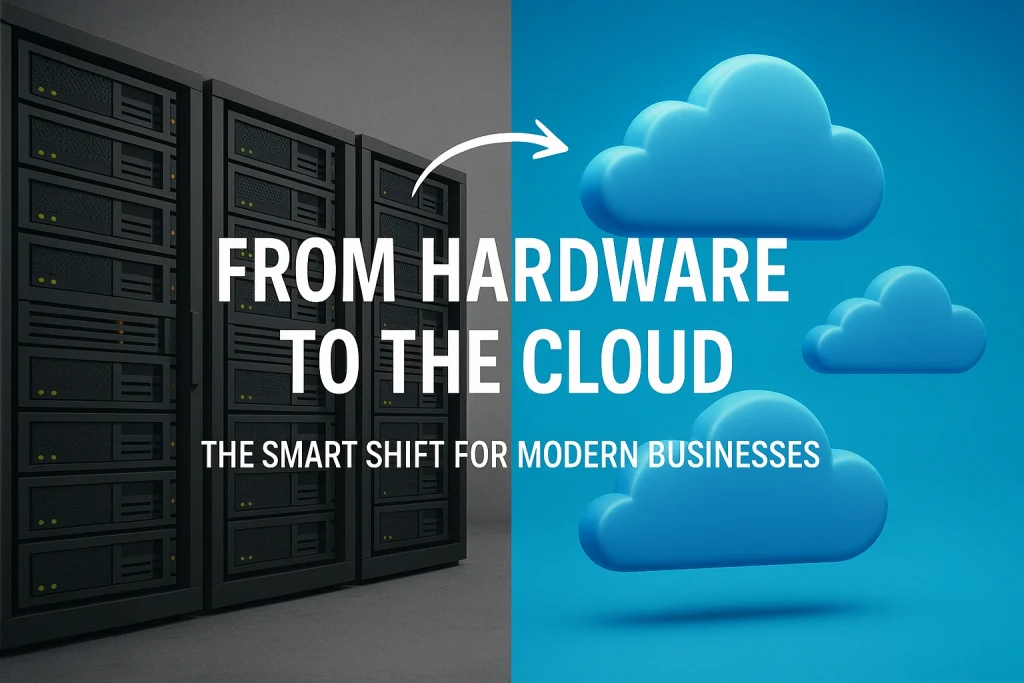
How Cloud Computing Benefits Different Industries
Cloud technology adapts across industries to streamline operations and create value.
| Industry | Application | Primary Benefit |
|---|---|---|
| Healthcare | Telemedicine, patient data storage | Secure data access & compliance |
| Finance | Risk analysis, fraud detection | Real-time insights & faster decisions |
| Retail | Inventory management, e-commerce | Scalable sales operations |
| Education | E-learning systems | Global accessibility & lower costs |
| Manufacturing | Supply chain automation | Data-driven efficiency |
Each industry finds its own unique advantage in the cloud’s flexibility, accessibility, and scalability.
What Are the Challenges of Cloud Computing and How Can Businesses Overcome Them?
Even though cloud adoption offers clear benefits, enterprises must navigate some key challenges.
1. Security and Privacy Risks
Challenge: Sensitive data stored online may face hacking attempts or unauthorized access.
Solution: Apply data encryption, access control, and compliance standards to protect assets.
2. Cost Overruns
Challenge: Over-provisioned or unused cloud resources can waste money.
Solution: Use monitoring tools, automation, and budget alerts to control costs.
3. Vendor Lock-In
Challenge: Switching providers can be complex and expensive.
Solution: Adopt multi-cloud or hybrid-cloud strategies for flexibility.
4. Skill Gaps
Challenge: Many organizations lack in-house cloud expertise.
Solution: Train teams or hire certified professionals such as AWS or Azure cloud engineers.
5. Downtime Risks
Challenge: Even top providers can experience outages.
Solution: Distribute workloads across regions and implement backup recovery systems.
By proactively managing these challenges, companies can maximize uptime, cost control, and cloud security.

How Can Enterprises Maximize the Benefits of Cloud Computing?
Migrating to the cloud is only the first step—success depends on ongoing optimization.
1. Assess Current Infrastructure
Audit your systems and identify which workloads benefit most from migration.
2. Choose the Right Provider
Compare pricing, performance, and security. AWS, Azure, and GCP lead globally, but smaller vendors like DigitalOcean offer niche advantages.
3. Plan a Secure Migration
Use encrypted transfers, backup strategies, and testing phases to ensure data integrity.
4. Monitor and Optimize
Leverage built-in tools like AWS CloudWatch or Azure Monitor to track performance and detect issues.
5. Integrate Advanced Tech
Modern cloud platforms support AI, ML, and automation to increase efficiency.
💡 Pro Tip: For organizations building custom, cloud-integrated apps, consider Detral’s App Development Service. Their experts craft cloud-ready applications designed to enhance scalability and performance.

What Does the Future of Cloud Computing Look Like?
Cloud technology continues to evolve with emerging innovations that redefine business potential.
Serverless Computing
Companies can now deploy code without managing servers, saving cost and complexity.
AI and Machine Learning Integration
Cloud platforms are embedding AI for smarter automation, predictive analytics, and real-time insights.
Quantum Computing
Quantum-powered cloud systems will enable unprecedented processing power for complex data problems.
Edge Computing
Processing data closer to where it’s generated reduces latency—vital for IoT, healthcare, and smart cities.
Sustainability
Expect stronger focus on eco-friendly data centers and carbon-neutral infrastructure across all providers.
Faq’s
Q1. What is cloud computing?
Cloud computing delivers computing resources—servers, databases, and software—over the internet, allowing companies to pay only for what they use.
Q2. What are the security risks of cloud computing?
Risks include unauthorized access, data breaches, and misconfigurations. These can be mitigated with encryption, access control, and regular security audits.
Q3. How to become a cloud computing engineer?
Start with IT basics, learn AWS, Azure, or GCP, and earn certifications such as AWS Certified Solutions Architect or Azure Administrator.
Q4. What is a tenant in cloud computing?
A tenant refers to an organization or user with a dedicated share of cloud resources within a shared environment—ensuring secure multi-tenancy.
Final Thought
Cloud computing is more than a trend—it’s the foundation of digital transformation. By embracing cloud computing essentials and applying the right strategies, enterprises can enhance security, efficiency, and growth.
As industries continue to evolve, those who leverage the cloud computing essentials unlock benefits that go far beyond technology—unlocking innovation, agility, and a sustainable competitive edge.







