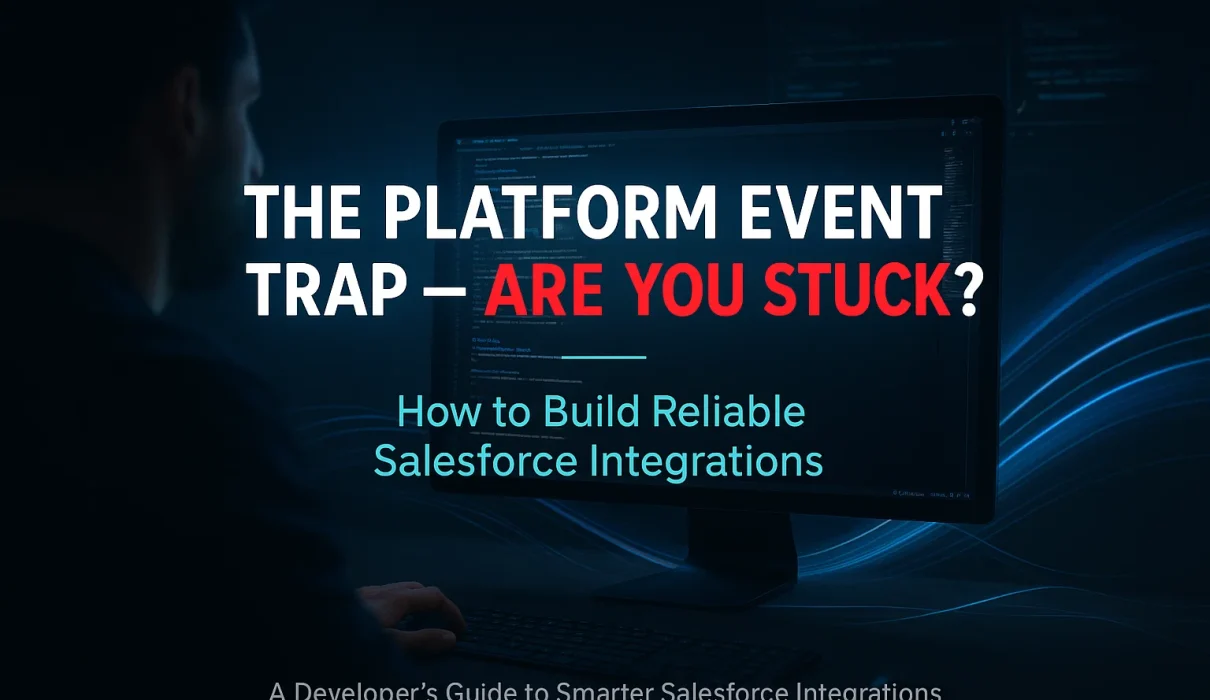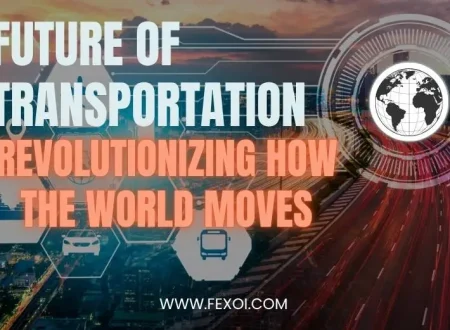Salesforce Platform Events make it possible to connect systems and automate work in real time. They are powerful tools, but many developers use them in ways that cause silent failures and lost data. This is known as the Platform Event Trap.
This guide explains what the trap is, why it happens, and how to design Salesforce Platform Events that stay reliable and scalable, even as your system grows.
Why the Platform Event Trap Matters
Many Salesforce developers face the same painful story.
A team builds a smooth integration in a sandbox. Everything runs perfectly—until the system moves to production. Suddenly, records duplicate, events are missed, and some actions stop working. The problem is not the platform itself but how the events were designed and tested.
This is what experts call the Platform Event Trap.
Platform Events are meant to make systems more flexible. They let Salesforce send and receive information between applications without direct connections. But when they are used incorrectly, they can cause slow performance, data loss, or broken processes.
Understanding the trap is the first step to avoiding it.
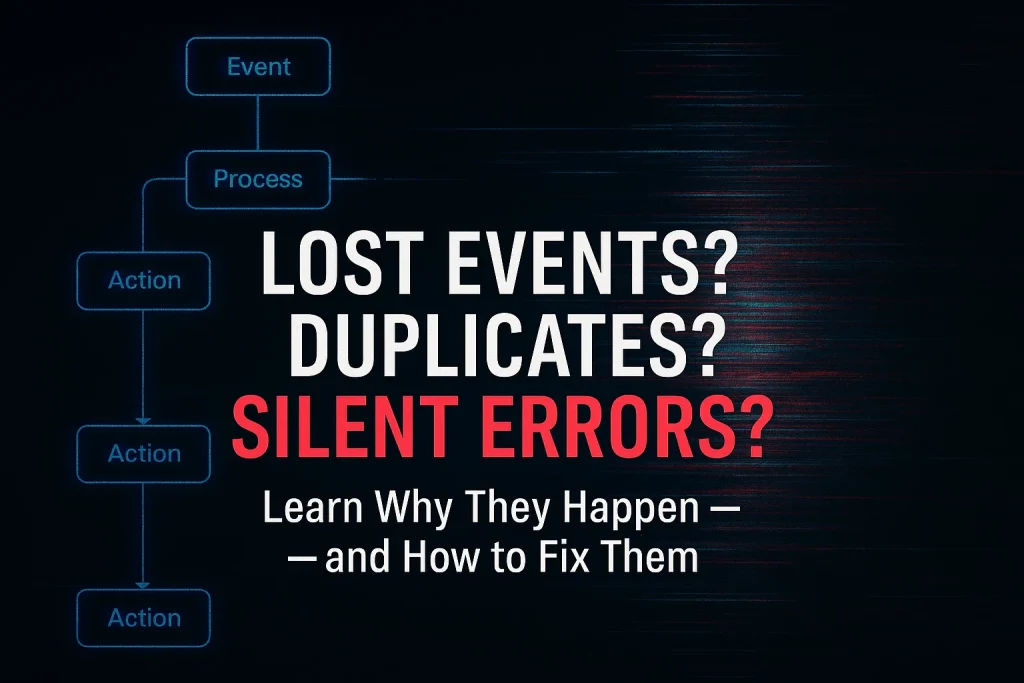
What Is the Platform Event Trap?
The Platform Event Trap is a set of design mistakes that stop Salesforce Platform Events from performing as expected.
These mistakes usually appear when developers assume that events behave like standard APIs or triggers. In truth, Platform Events are asynchronous. They are built for background communication, not instant feedback.
A Platform Event system has three main parts:
- Publisher – Sends a message when something happens.
- Event Bus – The communication layer that delivers the message.
- Subscriber – Listens to the message and performs an action.
Problems begin when people expect this process to act like a normal request-and-response system. Salesforce does not guarantee the order of event delivery or that each event will only be delivered once. If developers ignore that, systems can fail silently.
Common signs of the Platform Event Trap include:
- Lost or duplicated messages
- Unpredictable order of delivery
- Repeated processing of the same data
- Reaching daily event limits
- Security gaps in subscriber systems
The trap is not about using Platform Events; it is about using them the wrong way.
Why Developers Fall into the Platform Event Trap
Even experienced teams can make these errors. Below are the most common reasons. Also Platform Events often play a big role in cloud integrations and automation efforts. If you’re exploring broader modernization goals, our post on Cloud Computing and Digital Transformation Strategy explains how cloud platforms and digital tools together improve scalability and performance in enterprise environments.
Misunderstanding Asynchronous Processing
Platform Events run in the background. They are not meant to give immediate results to users. When teams use them to drive real-time user interface updates, the results are slow or inconsistent.
Overusing Platform Events for Simple Actions
Sometimes developers use Platform Events when a basic Apex trigger or Flow would be faster. Not every process needs an event-based solution.
Ignoring Event Ordering and Delivery Rules
Events may not arrive in the same order they were sent. They can also appear more than once. Assuming otherwise causes duplication and confusion.
Forgetting About Limits
Salesforce sets daily publishing limits and governor limits for each org. If a process publishes too many events, some will fail without warning. These limits are not the same for all organizations—they depend on your Salesforce edition and license type. Running beyond these limits can cause missed events, slower performance, or even temporary throttling in production.
To understand your edition’s capacity, review the official Salesforce Editions and Licenses documentation. It explains the limits for each edition and helps you plan your event volumes correctly. Knowing these boundaries early allows you to design integrations that stay stable even when data traffic increases.
Testing Only in Small Environments
Developer sandboxes have light data and fewer users. Production systems are heavier. Code that works in a sandbox can fail under production volume if not tested properly.
Weak Subscriber Security
Subscribers receive event data. If these endpoints are not protected, they can leak information or allow unauthorized access.
In short, the trap forms when teams treat Platform Events like traditional synchronous tools.
How the Platform Event Trap Damages Real Projects
Consider a company that connects Salesforce with an external payment system. Each time a payment is made, Salesforce sends a Platform Event to confirm it. Everything works fine during testing. But in production, customers start receiving duplicate receipts.
What happened?
The system processed the same event twice because the developer assumed Salesforce would never resend it. The subscriber had no way to identify duplicates. The result was confusion, extra costs, and long nights of fixing the issue.
This type of error is common. It shows how the Platform Event Trap can break systems that appear reliable during testing.
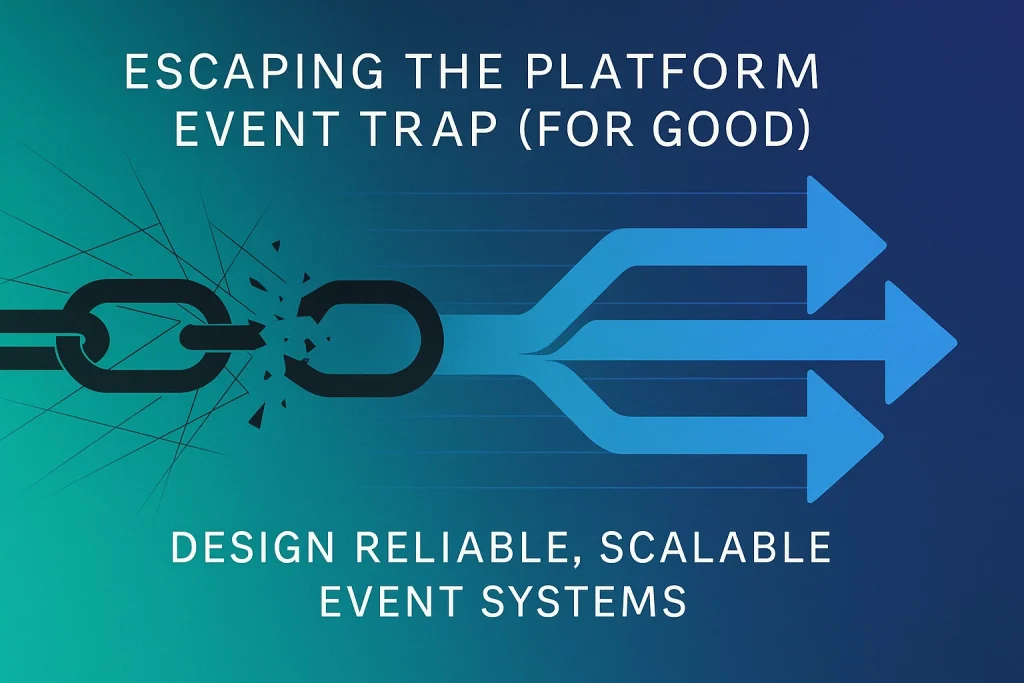
How to Escape the Platform Event Trap
Escaping the trap requires changing how you design and monitor Platform Events. Below are proven methods that keep systems stable and safe.
Always remember that Platform Events are not real-time tools.
Keep event logic separate from user interface logic. If users need instant confirmation, use Lightning Message Service or Apex triggers. Platform Events should handle background tasks such as data sync or integration with other systems.
2. Make Subscribers Idempotent
An idempotent process produces the same result even if it runs twice.
Before a subscriber acts on an event, it should check whether that event has already been processed. If yes, skip it.
This single rule prevents duplicate records and repeated actions.

3. Use High-Volume Platform Events for Large Loads
Salesforce offers High Volume Platform Events (HVPE) for organizations that handle thousands of events every day. HVPEs provide higher throughput, lower latency, and better scalability.
| Edition | Standard Events per Day | High-Volume Events per Day |
|---|---|---|
| Developer | 10,000 | Not available |
| Enterprise | 250,000 | Millions |
| Unlimited | 500,000 | Millions |
If your integration runs large amounts of data, HVPEs will prevent failures and queuing delays.
4. Test in Environments That Match Production
Testing only in a small sandbox hides real-world issues.
Use a full or partial copy sandbox to simulate production conditions. Test:
- Large data volumes
- Multiple subscribers
- Concurrent users
- Network delays
- Error recovery
Early testing under pressure prevents future breakdowns.
5. Secure Every Subscriber
Every external system that listens to events must be secure.
- Use OAuth 2.0 for authentication.
- Apply field-level security so only necessary data is shared.
- Restrict access by IP address.
- Keep an audit log of who connects and when.
Security protects both your data and your organization’s reputation.
6. Monitor and Track Performance
No system stays healthy without monitoring. Salesforce provides several tools:
- Event Bus Metrics – Shows how fast events are published and consumed.
- Event Monitoring – Tracks user actions and performance data.
- External Tools – Connect with services like Splunk or New Relic to get alerts when something goes wrong.
Set clear alerts for limits, delays, and error rates. Continuous monitoring keeps problems from becoming outages.
Advanced Techniques to Build Reliable Event Systems
Once your base setup is stable, take extra steps to strengthen it further.
Replay IDs and Durable Subscriptions
Every Platform Event has a replay ID, which helps subscribers pick up where they left off if they disconnect. Use it to prevent data loss during outages.
Retry and Recovery Rules
If a subscriber fails to process an event, it should retry later. Automatic retries reduce manual fixes and keep systems running smoothly.
Dead Letter Queues
A dead letter queue stores events that could not be processed after several tries. Reviewing these logs helps you find and fix recurring issues.
Regular Audits
Your business grows and your architecture changes. Review your event flows every few months. Remove old subscribers, update limits, and check whether your logic still fits your workload.
When to Use and When to Avoid Platform Events
Platform Events are powerful, but not every situation needs them. The table below explains when they are the right choice.
| Situation | Use Platform Events? | Reason |
|---|---|---|
| Integration between Salesforce and ERP | Yes | Asynchronous data sync |
| Real-time user interface updates | No | Use Lightning Message Service |
| Background data processing | Yes | Decoupled and scalable |
| Instant record validation | Maybe | Consider Apex triggers |
| IoT or high-frequency data feeds | Yes | Works well with HVPE |
| Logging and monitoring | Yes | Efficient event tracking |
Choose Platform Events for background communication, not for instant responses.
Quick Checklist: Avoiding the Platform Event Trap
| Mistake | Risk | Solution |
|---|---|---|
| Using events for synchronous processes | Slow UI and errors | Keep UI logic separate |
| Ignoring duplicate deliveries | Data repetition | Make subscribers idempotent |
| Exceeding daily limits | Lost events | Monitor usage and upgrade if needed |
| Weak security | Data exposure | Use authentication and field security |
| Testing only in sandbox | Unexpected failure | Test under real production loads |
| No monitoring | Missed errors | Enable alerts and dashboards |
This list should be part of every Salesforce developer’s daily review.

Conclusion
The Platform Event Trap is one of the most common yet preventable issues in Salesforce integration. It happens not because the technology is weak but because it is misunderstood.
To escape it, developers must:
- Design for asynchronous operations.
- Implement idempotent subscribers.
- Test with production-like data.
- Secure all endpoints.
- Monitor performance constantly.
Platform Events can make your Salesforce architecture faster, cleaner, and more reliable. With careful design, you can build systems that handle large amounts of data without losing accuracy or speed.
A well-planned event system becomes the silent backbone of your business processes—stable, efficient, and ready for growth.
FAQs
1. What is the Platform Event Trap in Salesforce?
It refers to a group of mistakes that cause Platform Events to fail, such as using them for real-time tasks, ignoring event limits, or not securing subscribers.
2. Why do Platform Events sometimes send duplicates?
Salesforce does not guarantee single delivery. A subscriber must check whether an event was already processed before running any action.
3. How can I stop losing events when the system is offline?
Use replay IDs. They let subscribers recover events that were missed while the system was disconnected.
4. What is the difference between standard and high-volume Platform Events?
High-volume events support more throughput and are built for enterprises that process thousands or millions of messages each day.
5. Can Platform Events update a user interface instantly?
No. They are asynchronous. For instant updates, use Lightning Message Service or Apex triggers.
6. How do I know if my Platform Events are performing well?
Track your Event Bus metrics and set alerts for high latency or errors. Regular monitoring helps you find and fix issues early.
Final Thought
The Platform Event Trap is easy to fall into but simple to avoid once you understand it.
Treat Platform Events as background communication tools, not as instant triggers.
By following best practices for testing, security, and monitoring, you can build event-driven systems that are reliable, efficient, and ready for any scale.